Read Free Sea Stories On Any Device
 |
Choose how you want to read eBooks for free:
Amazon Kindle
 |
| Download free eBooks from Amazon and read them on any device. |
If you already have an Amazon Kindle eReader your choice is made, read on! However, if you don't have an Amazon Kindle eReader, but you do shop on Amazon, you can easily install the Amazon Kindle App on any electronic device for free. Go to the Apps icon on any iPhone, iPad, Samsung or any other electronic device and download the free Amazon Kindle App. Open the app and log into Amazon with your existing Amazon account information or create an account for free. Search for Malcolm Torres, and grab my two free eBooks: Sixty-Four Days and The Pirate Part I. Here's a cool tip: Anywhere in the world, go to http://author.to/MT and it will take you to the Amazon store for your location. Once there, you can download my books, and they will download to your Kindle App. If you are an Amazon Prime member, you can read most of my eBooks for free. Several of my books are available in paperback on Amazon as well. Click here for my free sea stories on Amazon.
Apple iBooks
 |
| Download free eBooks from Apple and read them on all your Apple devices. |
If you have an iPhone or an iPad, then you already have the iBooks App installed or you can easily install it for free from the App Store. Simply open the iBooks App and search for Malcolm Torres and my books will appear. Tap on Sixty-Four Days or The Pirate Part I and then tap the GET button to download the free eBook. It may prompt you to log in, and it might ask you to enter your credit card number, but you will not be charged. Once you open the book, you can adjust the size of the fonts and start reading. It's just as easy to install the Amazon Kindle or Barnes & Noble Nook app for free on you iPhone or iPad. Click here for my free sea stories on Apple iBooks.
Barnes & Noble Nook
 |
| Download free eBooks from Barnes & Noble and read them on your Nook eReader or on the free Nook App. |
If you already have a Nook eReader your choice is made, read on! You can just as easily download the Nook App onto any electronic device. Go to the Apps icon on any iPhone, iPad, Samsung phone or any tablet, laptop of desktop computer and download the free Nook eReader App. Open the app and log in with your existing Barnes & Noble account information, or create an account for free. Search for Malcolm Torres, and grab my two free eBooks: Sixty-Four Days and The Pirate Part I. You may be asked to enter your credit card number, but you will not be charged for downloading, reading and posting reviews on free eBooks. Click here for my free sea stories on Barnes & Noble Nook.
 |
| Read free eBooks from Smashwords without giving up any of your personal information. |
Smashwords is an excellent option for people who do not have or do not want to share their credit card information or any other personal information for that matter. On Smashwords, you can download my free eBooks and they will open in your Kindle, iBooks or Nooks eReader Apps. You will not be asked to enter your credit card number or any other personal info on Smashwords. If you want to post reviews, you will have to sign up for an account, but only an email address is required. Click here for my free sea stories on Smashwords.
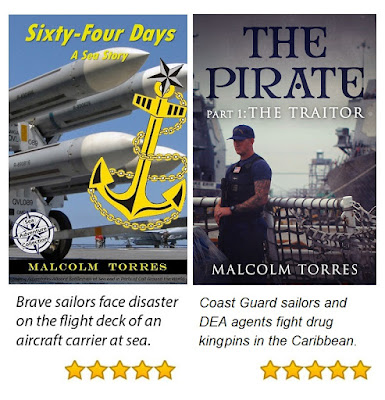

Comments
Post a Comment